Mayflash Wireless Wii U Pro Controller to PC USB Adapter
Available

- Wirelessly connects your Wii u pro controllers to your pc by usb
- Bluetooth v2.1 with EDR (enhanced data rate) for superior wireless performance
- Supports turbo or auto fire function
- Supports the built-in vibration feedback with no delays
Functioning distance of up to 33 feet away from adapter. Input switch with 2 input protocol modes for extra versatility. Direct input (standard hid protocol) supports 4 controllers at the same time. Xinput (xbox 360 controller protocol) supports one controller per individual adapter. All buttons (except for power button), shoulder triggers, analog sticks and their clicking tops are fully functional. Compatible with Windows 98,xp,Vista and Windows 7 and Windows 8(32 bit and 64 bit versions). Operation notes - how to set the turbo function? To set turbo for individual buttons, press and hold the home button and the button you wish to set turbo for. To remove the setting for that specific button, press and hold the home button and the button you previously set turbo for. To clear all turbo settings for all buttons, quickly press the home button twice within half of a second. If the input switch is set to the direct input mode, the controllers are recognized as standard human interface device. Your controllers can be calibrated at the windows gamepad setup screen. Up to four controllers can be recognized by a single adapter while in this mode. Setting the switch to xinput mode will make it possible to fool certain pc games which lock out proper input modes from the user unless an xbox controller is attached (for a list of these games, check Wikipedia). While in xinput mode vibration feedback is available. The drawback is that while in this mode, only one controller can be recognized by the adapter. If you want to map your buttons to keyboard keys, look for joy2key software online.
The company will either repair the product at no charge, using new or refurbished replacement parts or exchange the product with the new one. How long does the coverage last? The Warranty Period for Physical Goods purchased from our store is 60 days from the date of purchase. A replacement physical good or parts assumes the remaining warranty of the original physical good or 60 days from the date of replacement or repair, whichever is longer. What does this limited warranty not cover? This limited warranty does not cover any problem that is caused by conditions, malfunctions or damage NOT resulting from defects in material or workmanship. What do you have to do? To obtain warranty service, you must first contact us to determine the problem and the most appropriate solution for you.



















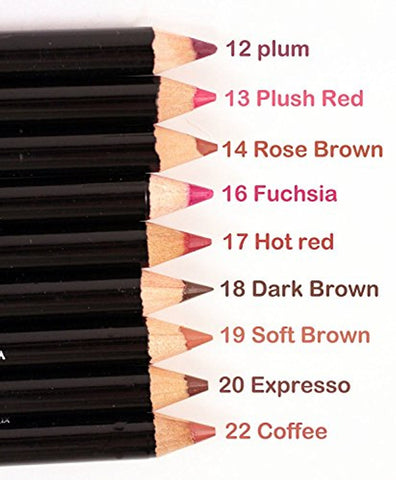

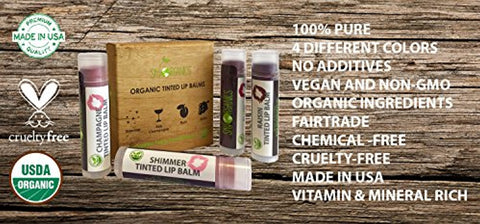
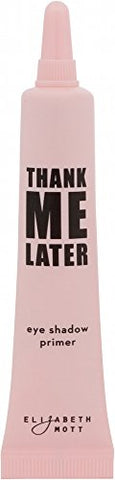
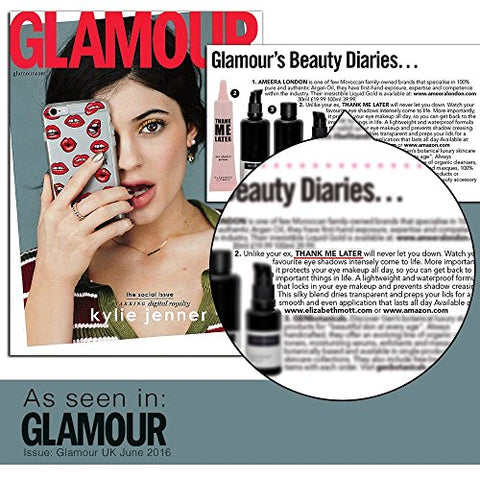
Follow us on social